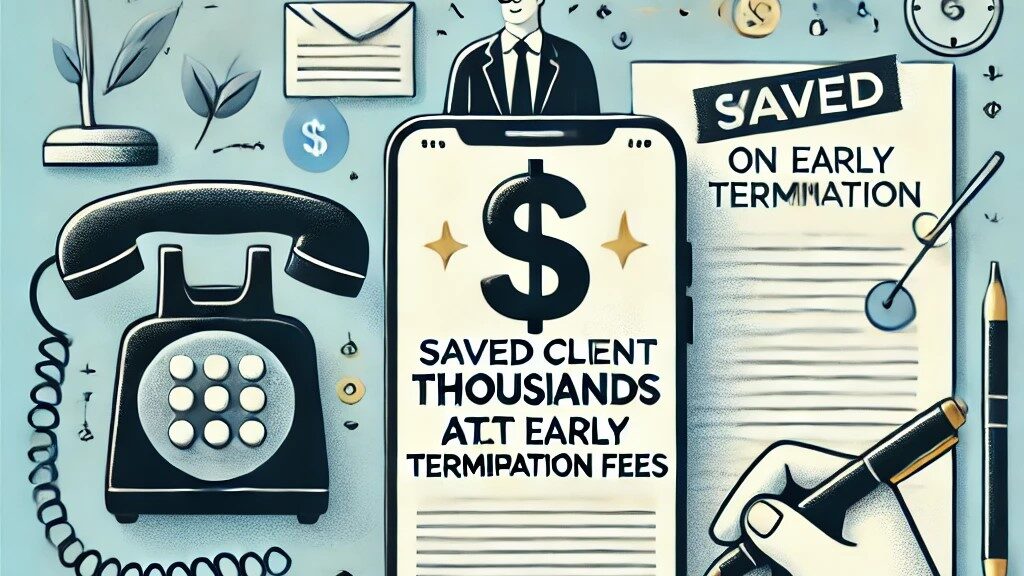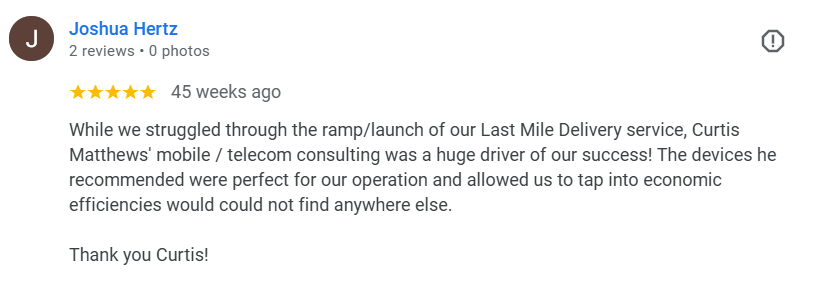📱 30 Years of Loyalty
This amazing customer first trusted me 30 years ago when I supported Miami-Dade employees with their wireless accounts. Even in retirement, this former teacher still reaches out to me for advice on her AT&T wireless account. pic.twitter.com/tILNjuU5Kp— Mobile WiseGuy (@mobilewiseguy) November 20, 2024
Trusted me for over 30 years with her wireless.
For over 30 years, GG has trusted me with her wireless needs. She gave me a 5-star review on Google, which I shared on X. I am so proud that she has always trusted me with anything concerning wireless. When I served Miami Dade County employees at Bellsouth Mobility, she was a teacher. Now retired, she still calls me for advice and help with her wireless account.
Although my current agreement with AT&T only covers business accounts, and I don’t get credit for any upgrades or new lines on her account, I will never turn away someone who has trusted me and worked with me in the past..